Well the first quarter of 2015 is over. Tax liabilities are rolling in and Q1 reports are being analyzed. Are you on track to meet your 2015 goals? Revenue and profit aren't the only factors to consider here. So are leads and conversion rates.

Look at Conversion Rates
The average Hubspot conversion rate from visit to lead is 5% and from lead to customer is 2%. So if your goal is to get one customer per month, your website would typically need 1,000 visits in order to reach that goal.
Other numbers to consider are average revenue per client, in relation to your company's revenue goals. If one of your goals is to get $500,000 more in revenue this year and your average monthly revenue per customer is $10,000, then you would need about five to ten new clients, assuming they don't all sign up January 1.
How many leads would it take to get there? About 500 with a conversion rate for lead to customer of 2%. Obviously referrals have a higher close rate, which is why they're so sought-after, but if you're just counting on referrals alone are you really going to grow as fast as you'd like?

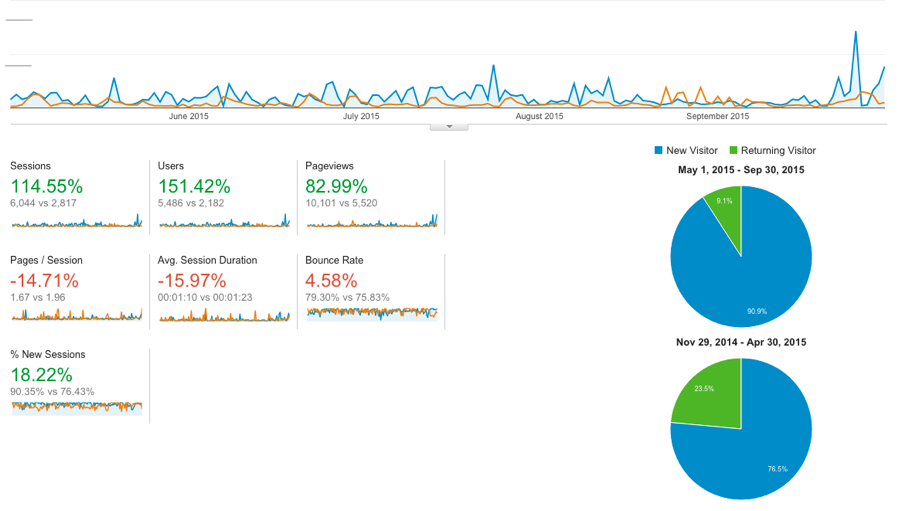




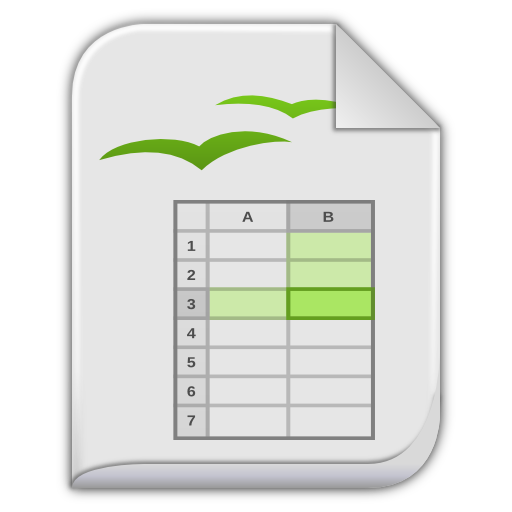
 Email
Email Facebook
Facebook LinkedIn
LinkedIn