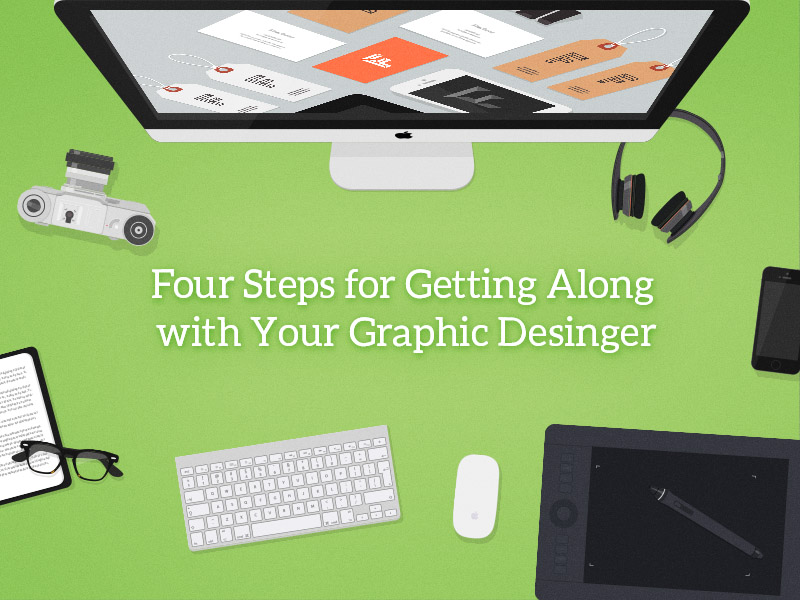
Do you ever feel like you and your graphic designer are from two different planets?
You need each other to thrive, but sometimes there’s a break in communication, causing yet another inefficiency in the already complex world of content — a string of emails so full of attachments, revisions and terms so confusing, you’ll never swim your way to the top.
Here at DMD, we’ve experienced both sides of the time warp. We are happy to announce that there are some easy ways to reduce the confusion and shorten those email chains from the start.
When you’re ready to take your next big project to your company’s creatives, follow these 4 steps:
1. State Your Intentions
There are a lot of factors your graphic designer needs to know before starting a new project.
- What will it be used for?
Is it a document intended for strictly print or digital use, or for both?
- Could parts of this project be used in the future?
We’re talking brochures, web graphics and even billboards. Do you see opportunities for this to become a staple design, or is it a one-time wonder? - Who are you trying to reach?
Letting your designer know who the audience is will help them tailor the design to the appropriate crowd.
These factors can determine which program he or she will use, as well as what file format and resolution. Creating files the wrong way can add hours of re-creation down the road. Here is a list of file types and their purposes to help you understand why choosing the right one matters.
2. Communicate Style and Design Preferences
Many of us make the mistake of telling the designer to do “whatever you think looks good.” That statement almost always creates problems. Your designer cannot read your mind. Deep down you probably already know how you’d like the project to pan out, but since you don’t speak “designer” you can’t put your vision into words. That’s okay, because there are ample design resources to help you provide visual examples.
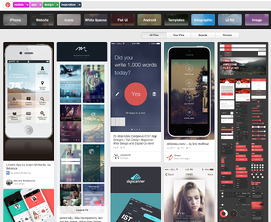
- Pinterest. Some of you may not feel like you belong on Pinterest, but it really is a valuable site. Once youstart an account, you can create ‘boards’ to curate your collection of great designs. You can even create private boards for each project and share them with your designer, one on one.
Using the search tool, you can look for “mobile app design” or “info graphics” to see hundreds of impressive designs to inspire your own. Just ignore the occasional miscategorized cupcake recipe!
- Dribbble. Dribbble’s tagline is “show and tell for designers.” Some of the industry’s best post their portfolios and projects here, and the search bar makes it easy to find what you’re looking for.
- Bēhance. Bēhance was created by Adobe to function like Dribbble. It’s a great place to sort through professional designs and find even more inspiration.
Once you've found some knock-out examples, make sure you emphasize the importance of the style. Help the designer understand your audience, and encourage a design with readability and practicality in mind. Even the most gorgeous design can fail if it doesn't serve its purpose.
3. Respect your designer’s time and expertise.
When you do not supply adequate background information and stylistic requirements, you often end up burning through your designer’s hours, draft after draft. The professional work of your designer should not function as initial inspiration.
Typically, you don’t want to have any more than three revisions at the end of each project, and our first two steps should help keep revisions down.
That being said, once designers have the clarity needed to move forward, let them do their thing! If it was that easy, you’d do it yourself, so don’t hover. Just relax (or do other work) while the magic happens.
4. Check the work.
Once the work is complete, make good revisions and provide well-defined feedback.
There are a few of things you should be checking for:
- Style. At this point in the process, style shouldn’t be an issue. If it is, you’ll need to re-evaluate how you communicated with your designer, or if your designer is a good fit for your needs. If you asked for a professional look and got something with frills more suited to the teenage crowd, a clean up will be needed.
- Quality. Get up close and personal with the design. Zoom in on the type and edges, especially for projects that will be displayed in print or high resolution. Make sure there is no pixilation, strange colors or stray marks that need to be fixed.
- Readability. Readability is vitally important to every design project. If it’s a logo or something extra whimsical, make sure it’s easily understood. You only have a few seconds to catch someone’s attention, so make sure fancy cursive fonts and over-the-top designs are not detracting from the point.
If it’s a text-heavy document, make sure the font works. Light or thin fonts can look like a gray sheet on the page, and bold fonts can look equality uninviting. Make sure there is adequate space between letters, words and lines so the eye moves across each sentence with ease.
Learning some key terms like kerning, leading, serif and sans serif could be helpful in communicating your revisions. - Scan-ability. Like we discussed in the Blogging Checklist, keep scan-ability in mind, too. If the copy is divided into headers, subheads and lists, it’s more likely to hold your reader’s attention.
After laying out your needs, providing examples and revising the work, you should feel a weight lift from your shoulders. Soon enough, your designs will be looking just as you imagined and your headaches will disappear. Cheers to more efficiency, creativity and strikingly creative content than ever before!
Posted by Lacey Williams

Lacey is the Digital Marketing Manager at DMD. She is a Baylor graduate and previous marketer for the great City of Frisco and Ylang 23. She loves writing, awesome typography and traveling whenever possible!

 Email
Email Facebook
Facebook LinkedIn
LinkedIn